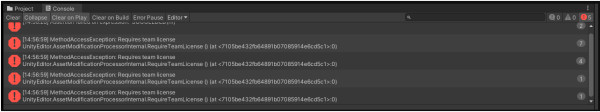Can you please tell me about this error and how can I resolve it?
[14:56:59] MethodAccessException: Requires team license
UnityEditor.AssetModification ProcessorInternal.RequireTeamLicense ()
(at <7105be432fb64891b07085914e6cd5c1>:0)
I tried
- I even uninstalled and reinstalled unity
- I have an active licence as well
- build and inspector windows are not working
the same error is showing.