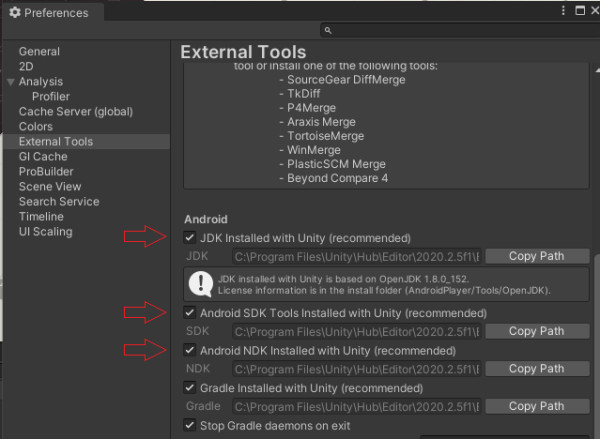


- Change Target for your project to Android in Unity Hub
- Open project and let Unity update all Assets
- Close all active Unity windows
- Open Unity Hub
- Remove all older Unity versions
- Open "Add modules" for your remaining Unity version
- (Optional) click very often on the already set ticks for the Android packages 
- Click "Done"
- Wait for download and install to finish
- Open your project and check if the build window is working now