Make sure your computer is ready for Visual Studio.
- Check the system requirements. These requirements help you know whether your computer supports Visual Studio 2022.
- Apply the latest Windows updates. These updates ensure that your computer has both the latest security updates and the required system components for Visual Studio.
- Reboot. The reboot ensures that any pending installs or updates don't hinder your Visual Studio install.
- Free up space. Remove unneeded files and applications from your system drive by, for example, running the Disk Cleanup app.
Download Visual Studio.
- Next, download the Visual Studio bootstrapper file.
- To do so, select the following button, choose the edition of Visual Studio that you want, and then save to your Downloads folder.
https://visualstudio.microsoft.com/downloads/
Install the Visual Studio Installer.
Run the bootstrapper file to install the Visual Studio Installer. This new lightweight installer includes everything you need to both install and customize Visual Studio.
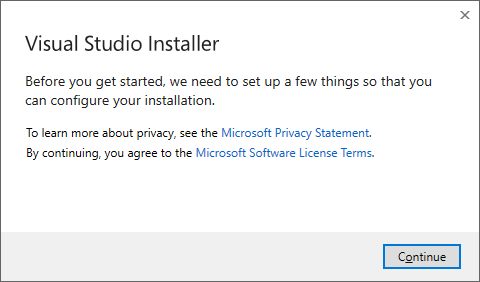
Choose workloads.
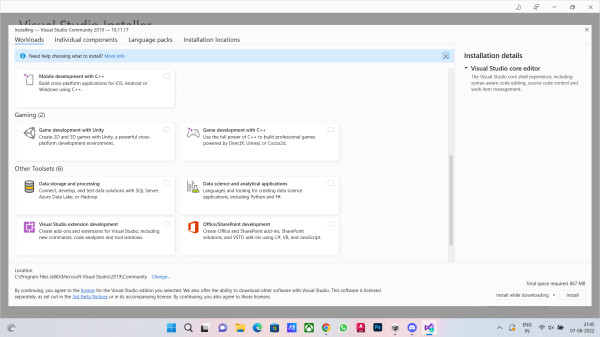
Select Game Development With Unity.