- The old Vuforia plugin is interfering with the new one.
1. Close Unity
2. Delete the current Vuforia plugin folder at <ProjectDirectory>/Assets/Vuforia at any other Vuforia related folders or files in your project.
3. Run the "UnityDownloadAssistant.exe" for your current Unity version. Only select the "Vuforia Augmented Reality Support" then install it on top of your Unity version.
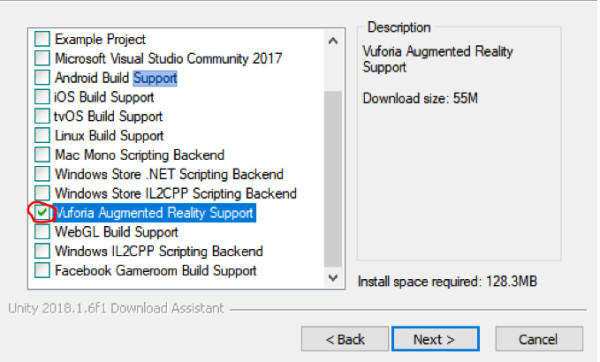
4. You can now open Unity. You will now see the Vuforia option under the GameObject menu. You no longer need the plugin to be in the project.
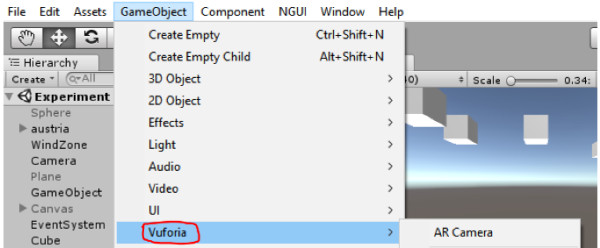
- You have to install Vuforia within the package manager in Unity3D.
https://developer.vuforia.com/downloads/SDK
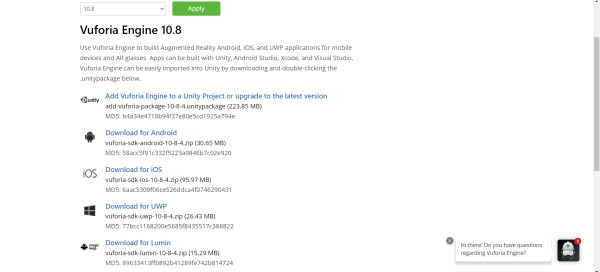
There are many reason of getting error for vuforia manager in unity 3d like :-
1. If you have imported TechXR sdk before importing vuforia then error occurs first import Vuforia after that from Assets > Import Package > Custom Package.
2. If you not have properly downloaded the the Vuforia SDK so error may occur.
3. Or in you license you have not provided the key so error may occur.

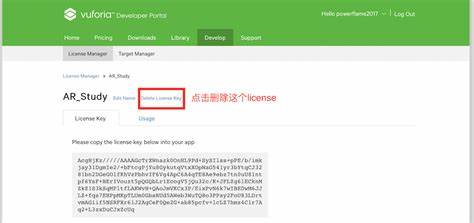
If you change your unity 3D version you may get an error.
https://developer.vuforia.com/forum/unity/cant-load-vuforia-unity-201920f1