Mesh/Objects disappear from scene view based on view angle/position. Any Fix?
Why my Game object mesh disappears when the camera is near the game object?
I've tries pressing 'F' on various objects to adjust the view planes. I've also tried zooming out and panning in.
Also, every thing is fine when the terrain is mostly flat.
This is a real pain for me because I want to be able to get a close view of the terrain/chunks.
Also, just to make it clear. The scene view is the problem.
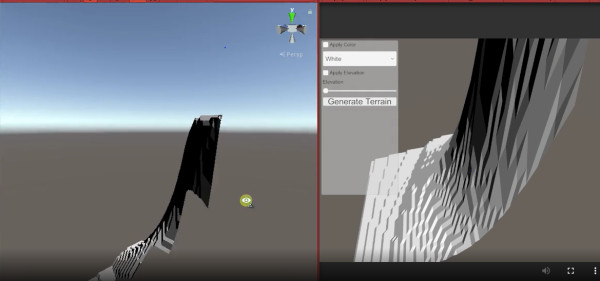
The meshes elevation was done outside the shader, but anyway recalculating the meshes bounds was the solution.