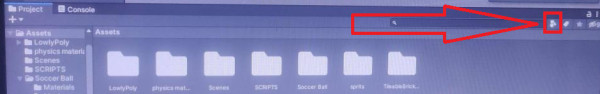It looks like you have removed assets from projects, now remove(delete) the game objects from the hierarchy (all the red-coloured game objects in the hierarchy).
In project window, there is an option to Search by type. Then go to the scene there will be some scenes select yours(Scene).