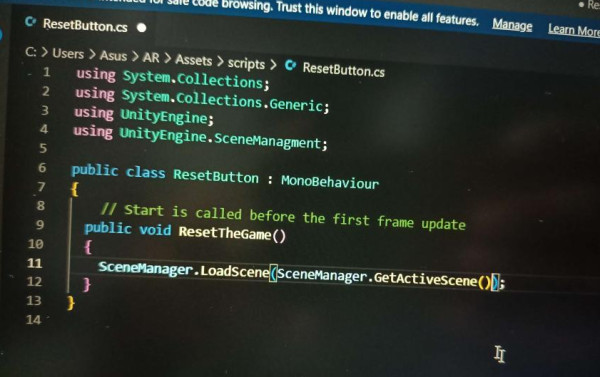I want a button that will reset all the objects to the initial state. This error I'm trying to make an AR-based game In which I can use gravity to move the ball Navigate the maze and reach the win area By moving the Cube Right now I can't get the ball to move the way I want that's why I tried adding a reset button so the ball is on the plane (image target) ball is a rigid body and I added colliders to everything. But it's not working the way I hoped.
The type or namespace name 'SceneManagment' does not exist In the namespace 'UnityEngine' (are you missing an assemble reference)