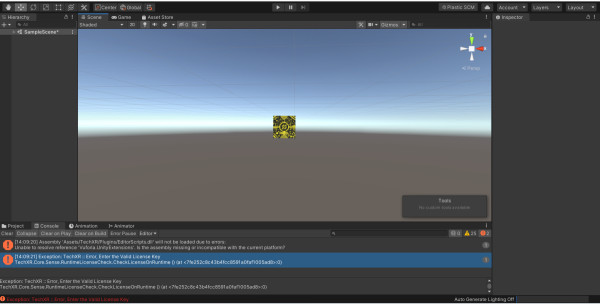I am trying to work with TechXR cube but I am getting a lot of issues -
1. My TechXR SDK is not visible in my unity window.
Assembly 'Assets/TechXR/Plugins/EditorScripts.dlI' will not be loaded due to errors: Unable to resolve reference 'Vuforia.UnityExtensions. Is the assembly missing or incompatible with the current platform?
2. It is giving me an error to enter a valid License key . I can't check the key either.
Exception: TechXR Error. Enter the Valid License Key TechXR.core.sense, Runtime.check License or ,Runtime (at Ofe252cBc43b4fccB591aOfaf1)
3. My camera doesn't switch on when I play the scene.