Activate via Unity HUB on Windows.
Online activation steps:
- Launch the Unity Hub.
- Click the account icon in the top left of the window and sign in to your Unity ID.
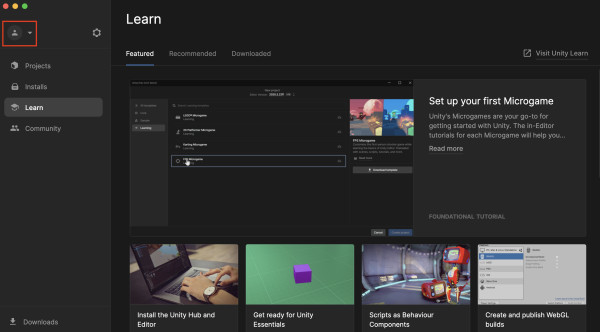
3. After you are signed in, click Preferences (cog icon).
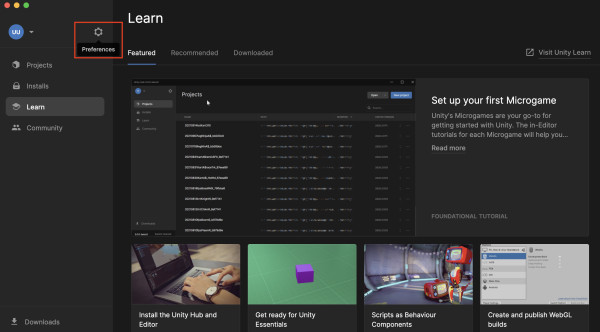
4. Click Licenses > Add license.
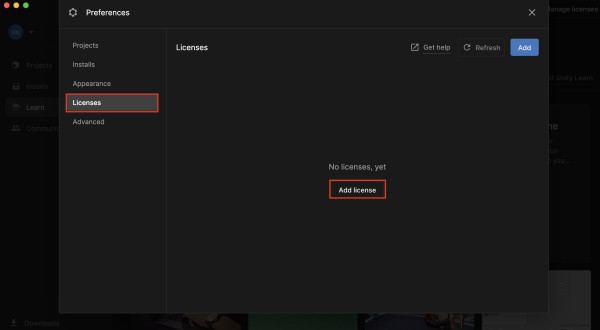
5. Unity Plus, Pro, and Enterprise subscription holders click Activate with serial number (i). Unity Personal (free) users click Get a free personal license (ii).
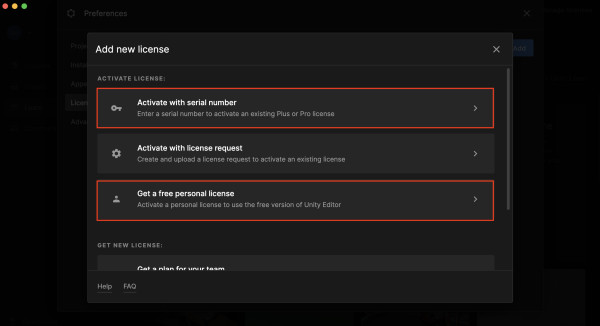
6. Unity Personal (free) users, read the Terms of Service, click Agree and get personal
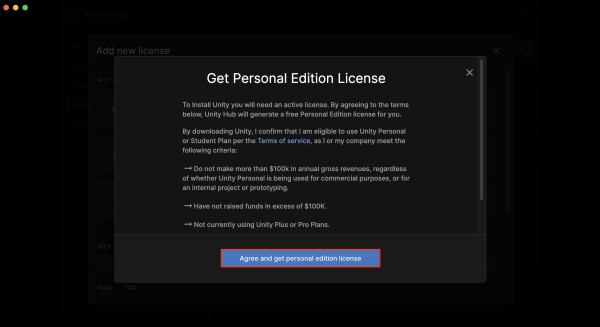
Your license is now activated.