This error occurs at the time of download/installation of Unity3D. There is a missing file.
1. Go into preferences and untick the box to use the version installed with Unity, then click the browser button, and select the path of the NDK installation.
C:/ProgramFiles/Unity/Hub/Editor/2019.2.14f1/Editor/Data/PlaybackEngines/AndroidPlayer/ NDK/android-ndk-r16b (the location may be different your case.)
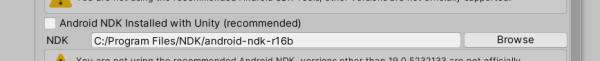
2. Download external “NDK” with Android Studio.