In case anyone else has this, for me, it was texture compression. Find the texture in the project window, select it, then, in the tabbed box under Default, the bottom drop-down should be Compression. Set that to None as shown in this screenshot:
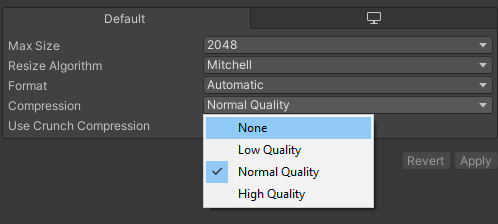
- Go to Window->Renderer->Lighting Settings. Change Environment Reflections Source to Custom.